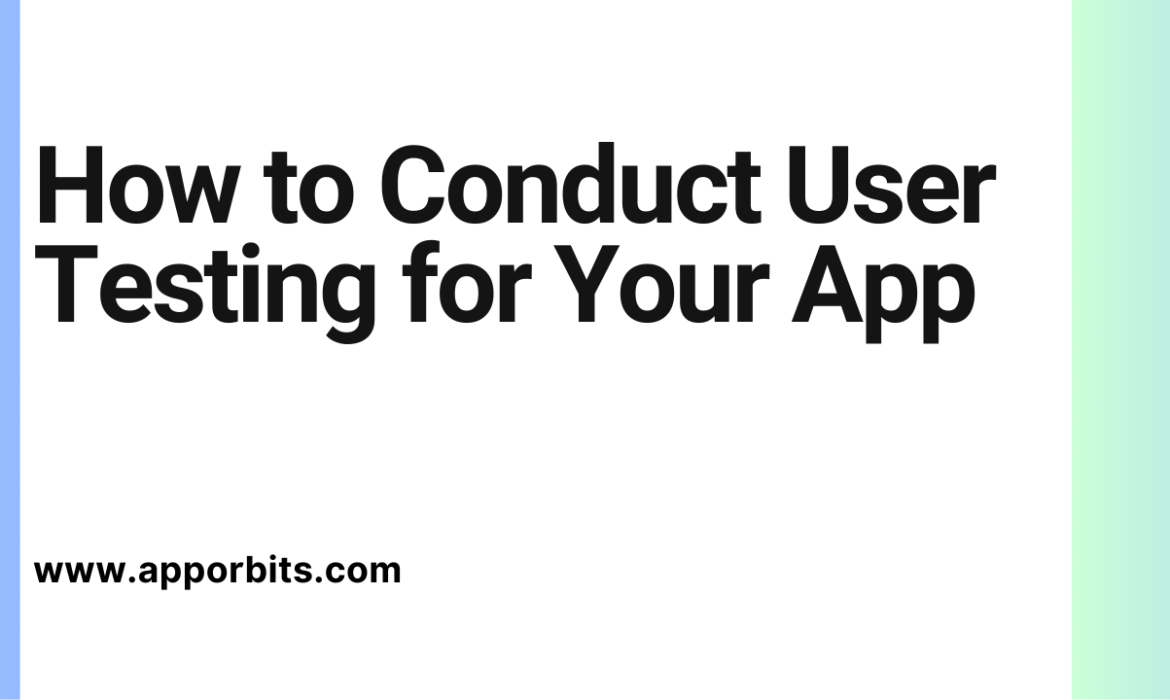
User testing is a crucial component in making sure an app meets its intended purpose and fulfills on its promise to users, yet many underestimate how cost- and time-effective this process is.
Preparing and planning are essential in conducting effective tests. Here’s how you can start: ensure the test environment is identical so results are reliable.
Create a Test Plan
A sound test plan should outline the scope and approach to testing as well as any required resources such as personnel or equipment for proper execution of tests.
Finding test participants that reflect your intended consumers can take some time, so finding participants that meet this criterion should not be neglected.
As soon as you have assembled a pool of potential testers, create realistic testing scenarios with clear goals in each setting to test how your app performs in each setting. It should provide clear measurement criteria so you can gauge its success over time.
Recruit Test Participants
Recruitment for user testing can be one of the most challenging elements, since you need users that will provide accurate feedback to help improve your app.
Target demographics should be carefully considered when recruiting participants who fit your target demographics, and those with experience using similar apps. Doing this will expedite finding and recruiting participants more quickly.
As part of any testing effort, providing clear and precise instructions to participants is of utmost importance. This is especially pertinent when testing prototypes; otherwise participants might not know whether it fully functions. Be sure to include a release form so participants know exactly how their feedback will be utilized; this will foster trust while alleviating participant stress.
Set Up the Test
Make sure that the testing environment is prepared. This could mean either virtual or physical locations; for unmoderated remote tests, participants will require access to computers or mobile devices equipped with webcams and an excellent internet connection.
Create relevant test scenarios for your app and bear in mind that user test results won’t provide solutions, but will instead help identify and understand issues you might be experiencing.
Avoid recruiting users familiar with your product as this could bias results. Therefore, it is crucial that people from various backgrounds be recruited so that accurate and reliable results can be produced.
Conduct the Test
As part of your test administration, make sure participants receive clear instructions and all pertinent details, such as its objectives and duration, equipment needed (like webcam) as well as feedback expectations.
Keep in mind that different testing methods are better suited for various stages of product development; when selecting your method of user testing, consider where your app stands in its lifecycle. A focus group works well when you are still selecting features, while it may not be effective when testing finished products.
Moderated sessions provide you with an opportunity to ask users direct questions and track progress live, providing more meaningful results than unmoderated remote sessions. However, this method can be costly as you’ll require in-person testers.
Analyze the Results
Record everything a participant says or does during a test. Though it may seem excessive to meticulously recreate what participants experience, doing so ensures accuracy.
Once the test is over, go through each recording and transcript closely and note what each participant did. If necessary, add categories or tags (for instance “clickable element”) so as to better organize and filter later on.
To take an example, if many participants were having trouble finding the registration button, this would qualify as a problem with navigation. You could then look at all identified issues and compare them against each other to identify common ones and address those first; you could even assess importance on a separate axis to make your analysis even more meaningful.


