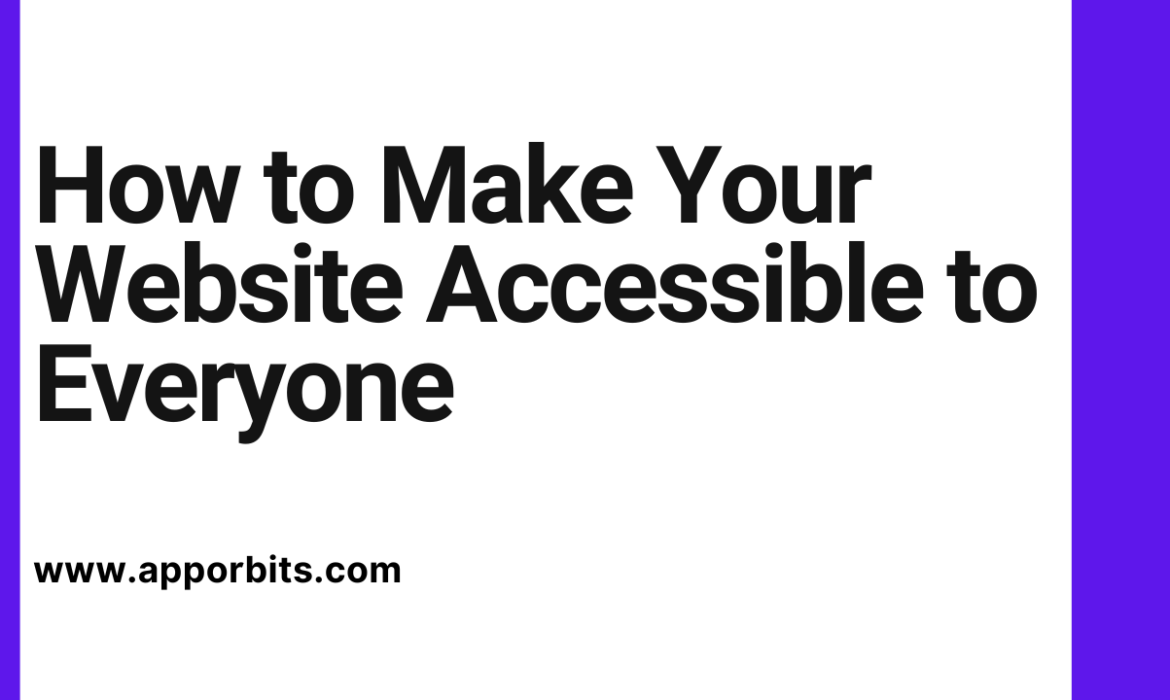
Web accessibility should be taken seriously by any business, as it allows your company to reach a larger and more diverse audience – ultimately driving growth for your enterprise.
To test the accessibility of your site, browse it without using a mouse but instead using only the tab key. Also make sure your pages use descriptive headers to structure content logically.
Color Contrast
Color contrast is one of the key aspects in making websites accessible for people with visual impairments, dictating whether text and other elements on a page can be easily legible and discernable, and providing guidance when designing interfaces compatible with screen readers or other assistive technologies.
Contrast is defined as the ratio between luminosities of two colors; pure white has the highest luminosity while pure black has the lowest. To ensure that your site’s design is accessible, utilize a color contrast checker to test whether or not its font colors and background meet Web Content Accessibility Guidelines (WCAG) requirements.
Consider whether any content may cause seizures for those living with epilepsy or other conditions, and ensure it comes complete with alt text (an alternative description for an image), so screen readers can understand context and identify the image.
Headings and Subheadings
“WCAG 2.4.6 states: “Headings and titles identify and convey content’s arrangement and structure, helping users navigate your pages more easily. Additionally, organizing your content using semantic HTML heading tags h1> through h6> allows assistive technology to interpret your page structure effectively – especially useful if your webpages include lengthy informational material.”
People typically scan websites before reading it in order to quickly locate what they’re seeking. Being able to easily identify key pieces of information and their relationships is key for an optimal scanning experience, so ensure your headers are clear, concise, and consistent throughout your website.
As part of a page’s accessibility, we advise using an h1> level heading for page titles, and using subheadings from h2 to h6 to organize content. Be mindful not to use hgroup> which does not work with assistive technologies and could negatively impact its accessibility. Also be wary when using bold text as headings since this does not display correctly for screen readers.
Textual Content
Assuring your website text can be read by people with various disabilities – including color blindness, hearing loss, physical restrictions and traumatic brain injury – is of utmost importance.
Be sure that your content is organized with clear hierarchies and descriptive headings, so screen readers can navigate your site more efficiently and understand its structure. This can also help them learn about what they should read next on a site like yours!
Consider including video transcripts for your videos and audio descriptions for images to allow those with visual impairments to follow along more easily, as well as people who struggle with reading or navigating text. This will make content accessible for everyone involved.
Make sure that the page titles, links and interactive elements can be easily accessed without using a mouse – particularly for users with physical disabilities who rely on keyboarding alone. To achieve this aim, ensure the tab order is logical and that there is a visible focus indicator that displays where keystrokes are being applied; adding a :hover CSS style makes this even simpler for keyboard users to identify what is being highlighted.
Image Alt Text
Your website’s alt text can help both search engines and users who cannot see an image access the information it provides. Most images should have descriptive alt text; however, overly lengthy versions can confuse people using screen readers who must read aloud each word or even ignore them altogether.
Avoid redundant phrases like “image of” and “picture of,” and instead provide detailed contextualized descriptions for images such as screenshots, video stills and complex visuals such as maps and charts. Extended explanations may be required but when doing so follow W3C Web Accessibility Initiative guidelines to ensure users get all the information needed.
Your website needs to be accessible for all visitors, including those with visual impairments and learning abilities who rely on it for banking, medical care, navigating towns and cities and other daily activities. By taking steps to make it accessible for all, your potential audience will increase substantially while protecting you against lawsuits from those with disabilities.


