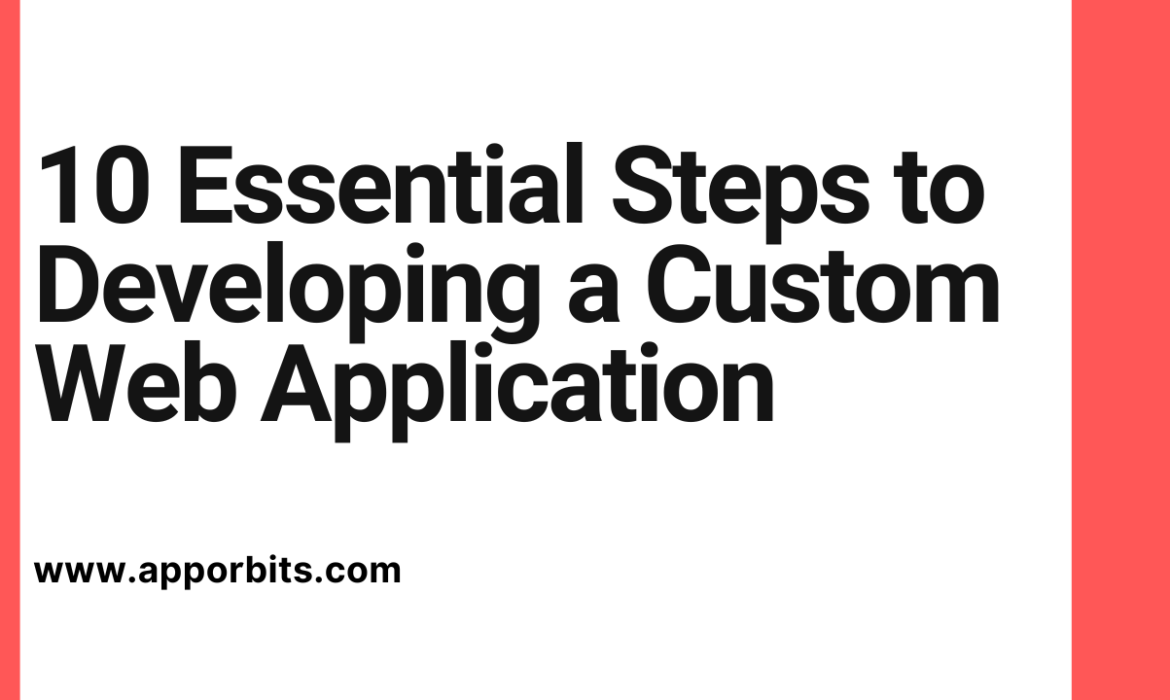
Building a customized web application enables businesses to meet the individual needs of their users, increasing productivity and user experiences while improving productivity. This comprehensive guide outlines 10 essential steps necessary for developing such an app.
Map user paths: Create an outline of all possible decisions and actions users could take by using sitemaps or flowcharts as guides.
Design
Custom web apps can provide powerful functionality tailored to specific business goals and needs, streamlining processes, centralizing data storage, eliminating information silos and optimizing internal or customer-facing operations. Examples include e-commerce solutions, enterprise resource planning (ERP) systems and cloud-based productivity tools.
Design involves establishing business requirements, identifying target user audiences and designing user interfaces. Furthermore, creating databases to store various forms of data as well as iterative feedback and usability testing play an essential part in this phase.
To create an impressive design, take time to understand your users’ pain points and problems. Take a look at other apps in your field to get an idea of their workflows – this will help you craft one more tailored towards the users of your app. Once you have a list of features to implement, use a no-code/low-code platform like Wireframing/Prototyping to test out prototype designs with potential customers for validation; once positive responses come back you can move onto development of the next stage.
Development
Custom web applications are customized software solutions tailored to address specific business goals and challenges. They streamline operations, centralize data, optimize internal or customer-facing processes and are accessible across devices without downloading software apps – unlike their mobile equivalents!
To design an intuitive and user-friendly interface, create wireframes or mockups to visualize its layout and navigation flow. Pay special attention to simplicity, clarity, and accessibility while using visual hierarchy to emphasize key features. Furthermore, test it on potential users so you can get their input on its design.
Select a development framework based on your application’s front-end and back-end requirements; options could include monolithic, layered, microservices and cloud-native architectures. Once chosen, start coding front-end infrastructure, building the database and implementing business logic supporting user interface features. Perform extensive testing and deployment procedures before releasing your app to market; once launched follow up with ongoing maintenance based on user feedback to ensure its success in delivering results for your users.
Deployment
Consumers increasingly rely on custom web applications tailored specifically to their shopping, booking service requests or information gathering needs and expectations. Businesses leveraging technology for competitive advantage or improved internal workflows also rely on tailored applications.
Draft user journeys and prioritize functionalities that will increase conversions and customer satisfaction, develop wireframes and prototypes to visualize layout, navigation flow and interaction patterns for your custom web app and validate its design with stakeholders and users to ensure it fits within brand identity as well as providing a positive user experience.
Create the front end and back end of a custom web application from scratch, including creating and setting up databases and servers. Integrate business logic, authentication, data management and user management into its design to support a seamless user interface experience and guarantee seamless functionality. Perform extensive testing before deployment to detect bugs, errors, performance bottlenecks and compatibility issues before going live.
Maintenance
Custom web applications open businesses up to an array of new opportunities by providing consumers with unique functionality, improving internal workflows, and expanding overall business operations. However, they require ongoing maintenance in order to remain functionally sound and remain protected against cyber attacks.
This process includes overseeing key metrics, tracking performance and making incremental tweaks to enhance output and efficiency. Furthermore, this procedure addresses any errors that might have gone undetected during testing phase.
As part of an effort to simplify this process, many businesses opt for low-code or no-code platforms for application development. Such platforms typically feature debug mode and issue checking tools that make troubleshooting simpler; additionally they allow developers to work simultaneously on one version of an application which helps ensure consistency among team members when working on large projects with multiple members of staff. This feature is especially advantageous when managing complex projects with numerous team members involved.


